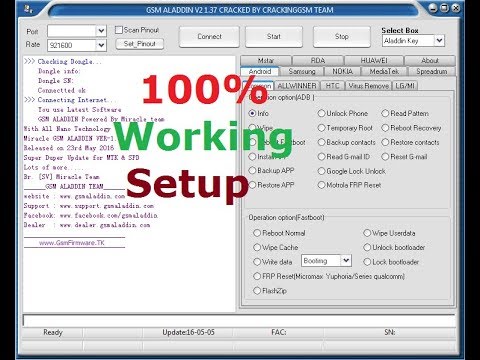GSM Aladdin is a simple tool for Windows PC and laptop which allows you to help users of any Mediatek Supported device. GSM Aladdin tool brings many features such as solving IMEI repair, Formatting, Unlocking, Temporary Root the device, Restore the Root Access, Remove the root access, Direct Clear Password, ByPass FRP Gmail account, Clear Private Code, Reset User Lock, Read pattern Code, Backup Phone Contacts, Read Network Codes and many other function.
Now you can download the latest version of GSM Aladdin for your windows pc with version GSM Aladdin V2 1.42. This Software helps mainly on all Mediatek supported smartphones.
Main Features of GSM Aladdin:
- Read Locks
- Formatting
- Remove Locks
- Dead Phone Flashing
- IMEI Repairing
- IMEI Write Support on Nougat
- IMEI Support On MT6795
- Improve Read and Write speed
- Remove or bypass FRP protection
- Reset the face lock
- Languages enable
- Read and write the EMMC pattern code
- Repair the Wi-Fi.
- Fix Download mode
- Safe Format the device
In the latest version of GSM Aladdin V2 1.42, the update has improved MTK IMEI repair in Meta mode, Added HelioX20 IMEI Support, Added MT6797 Read Write Format Support, Added MT6797 reset code, Added MT6797 read phonebook support.
Download GSM Aladdin V2 1.42
Download The GSM Aladdin V2.1.42 Tool: Android Filehost
Download The GSM Aladdin V2 1.34 Tool: Mega.nz Mirror |
How to Install GSM Aladdin V2 1.42
Before downloading and installing, make sure to read the important notes
Pre-Requisite:
- This tool will work only on Windows PC
- GSM Aladdin is a tool for Mediatek powered device.
- Download and install it on your main C:// Drive
- Disable antivirus before installing
Instructions to Install:
- Open the GSM Aladdin zip file
- Now install the .exe file
I hope this guide was helpful to install the GSM Aladdin on your PC.